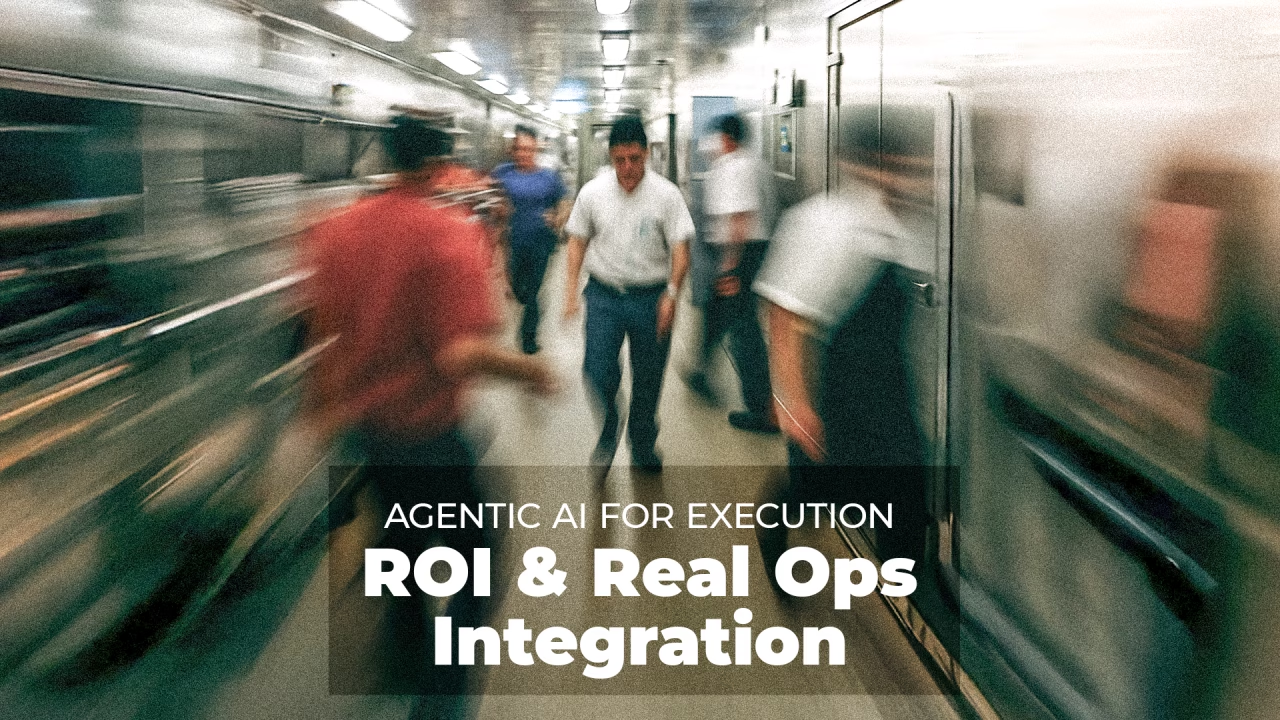Artificial Intelligence (AI) is now a reality. It’s no longer just a theory. What truly matters today are the outcomes. Here’s a crucial question to ponder: Can AI systems enhance efficiency and coordination without disrupting trust, stability, or existing cost structures? Can these systems coexist with human workers and lead to cost savings without causing disruption?
Let’s explore this through a structured plan involving simulation models and operational architecture to achieve practical outcomes.
The Promise of AI in Streamlining Operations
When designed for real-world environments, AI can offer first-year labor cost savings from 0.5% to 1.5%. These savings arise from smarter shift planning, avoiding costly rehires, optimizing routing, reducing rework, and minimizing overtime. Post-optimization, AI systems can continue to provide an annual efficiency gain of about 0.5%. These are not derived from cost cuts but from improved systemic planning and forecasting.
Understanding the Importance
The inspiration behind these strategies stems from the book Agentic Artificial Intelligence: Harnessing AI Agents to Reinvent Business, Work, and Life by Pascal Bornet, Jochen Wirtz, Thomas Davenport, and others. The book outlines how AI agents can collaborate with humans to optimize outcomes. However, the real test comes when implementing these ideas in an actual workplace.
Many work environments today are complex, where networks are not always online and labor costs make up 40-50% of expenses. In such settings, improved decision-making is pointless if trust is compromised.
Key Steps for Implementing Agentic AI
1. Begin with Data
Every AI implementation must start with data. Without data, there can be no AI. This includes capturing:
- Task-level durations and delays
- Load patterns over time and location
- Escalation triggers
- Shift coverage and absenteeism details
- Handoffs, rework loops, and idle time
Observing and mapping workflow is the essential first step. Automation only follows after gaining a clear understanding.
2. Build the Foundation Models
Before deploying agents, three model types need to be built:
- Forecasting models to predict demand, load, and shift timing.
- Classification models to classify tasks by complexity, urgency, and effort required.
- Optimization models to assign tasks based on real-world constraints.
A lack of these models can lead to random reactions or rigid systems, rather than ones that effectively mirror operating environments.
3. Full-Stack System Design
An AI system must be designed as a full-stack architecture with the following layers:
- Data layer: A standard schema for tasks, events, shifts, and outcomes integrated with workforce systems.
- Execution layer: Agents process inputs, call models, and route tasks with built-in overrides and feedback channels.
- Interface layer: Tablets, voice instructions, and visual boards for field staff; dashboards for analysts.
- Infrastructure layer: Capable of running on edge or hybrid networks. It must operate without relying solely on cloud services and fail gracefully.
4. Pilot Through Simulation
Deployment should not be the first step. Start with shadow mode, allowing agents to run silently alongside the current system:
- Compare agent decisions with human supervisors’ choices.
- Measure actual gains and identify where logic needs refinement.
Building confidence and credibility is key to successful implementation as real teams seek proof, not just presentations.
5. Clarify the Savings Curve
Be transparent about the savings curve:
- Initial savings of 0.5% to 1.5% are achieved in the first year through optimized planning and routing.
- These savings are not repetitive; ongoing efficiency gains come from improved forecasting and coordination.
The focus is not on reducing headcount but on enhancing productivity under pressure.
6. Prepare for Resistance and System Failures
Successful AI deployments account for human behavior, trust dynamics, and system downtimes. Ensure your design includes:
- Mechanisms to counter frontline skepticism and provide supervisor overrides.
- Offline modes and visual explainability.
- Progressive rollout strategies to avoid abrupt layoffs.
It’s crucial for systems to continue functioning seamlessly even during downtimes, as no AI system should halt operations.
7. Rethinking Agentic AI
Agentic AI is more than just a dashboard. It is an invisible coordination layer that doesn’t replace people but eliminates uncertainty, misalignment, and waste. Rather than just deciding or optimizing, it collaborates effectively.
Building for Today and the Future
This isn’t just about AI transformation. It’s about execution, and creating systems that are buildable today. We must have honest conversations about what AI can achieve, and what it needs to function. Leaders in operations, systems, data, or workforce design are key to identifying areas where the current model might fail or need adjustments.
AI is a powerful tool that can streamline operations, save costs, and coexist with human efforts when implemented thoughtfully. It’s not an overnight transformation, but a journey towards efficiency that requires careful planning and execution.
As we continue to develop AI solutions, let’s switch our focus from theoretical possibilities to practical applications and prepare for real-world scenarios.
What are your thoughts? How would this model fit within your operation? Let’s engage in a grounded discussion about the next steps towards making agentic AI a practical reality in our workplaces.